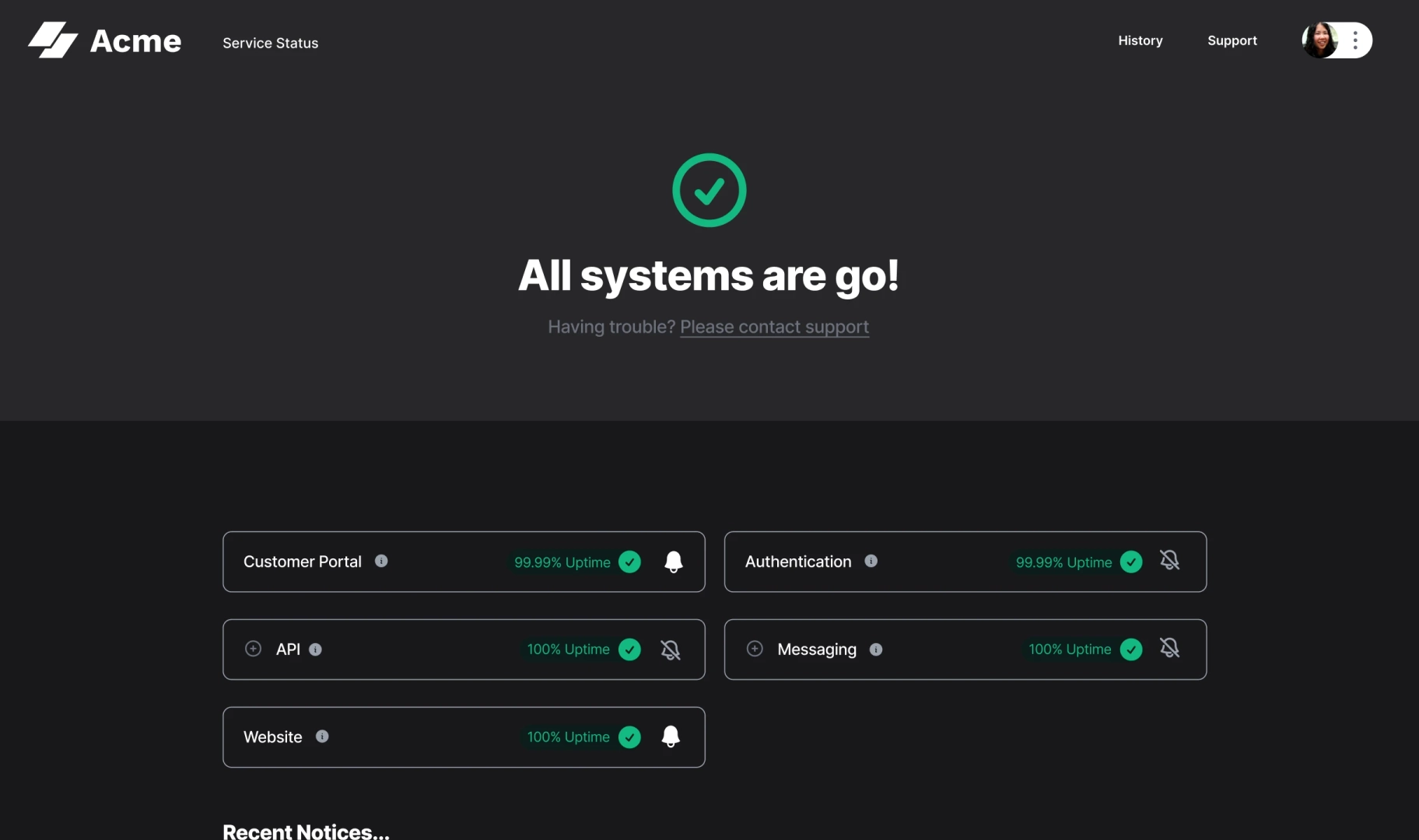Why you need a status page

As we enter 2026, the stakes for customer trust and satisfaction have never been higher. In our always-on, hyper-connected digital world, downtime, disruptions, or service glitches aren't just technical issues; they're moments that can shatter customer trust.
The good news is that a well-designed and managed status page can save the day. Think of a status page as a business's transparency hub, providing real-time updates to customers when things go wrong or planned maintenance is underway. It's not just about fixing problems; it's about showing your customers you value their trust.
Operating a business without a status page is like flying a plane without being able to communicate with passengers. When turbulence hits, or delays occur, passengers are left in the dark, growing anxious and frustrated. A simple update could reassure passengers that everything is under control, but without that communication, trust erodes, and chaos ensues.
In this article, we'll discuss why you should invest the time and money into building and maintaining a status page for your business.
Public vs. private status pages
A status page is a powerful tool for communicating updates on system performance and outages. A public status page is accessible to anyone online, while a private status page is limited to users with authorized login access.
Which type of status page a company uses depends on the specific needs and audience. Many companies use both a public page and a private page. Here's a quick look at the benefits of each.
Public status page
Public status pages are available to anyone and are ideal for businesses prioritizing customer transparency. Companies like SaaS providers often benefit from this transparency.
Benefits:
- Builds customer trust
- Reduces incoming support tickets
- Strengthens brand reputation
Private status page
Private status pages are available to specific teams or select users, making them useful for businesses that prioritize internal communication or manage sensitive data.
Benefits:
- Keeps sensitive information private
- Facilitates focused communication with teams
- Reduces incoming IT tickets
Both private and public status pages provide a lot of value to businesses. Let's look at 4 reasons you need a status page.
4 reasons your business needs a status page
Let's dive into why a status page is a necessary part of your business toolset.
1. Reduces strain on your support and IT teams
A status page can save your support and IT teams from many headaches. Without a status page, your support team faces a lot of extra work, stress, and a more disorderly work environment. IT teams love private status pages because they can proactively communicate the health of internal systems.
A status page is like a traffic light for customer support teams. It guides customers with precise, real-time updates, reducing confusion and preventing a flood of unnecessary inquiries, ultimately allowing customer support teams to focus on resolving issues more efficiently.
With a status page, support teams gain:
- Lower ticket volume during incidents: By quickly acknowledging issues on your status page, you can deflect many incoming support tickets related to the incident.
- Increased efficiency: With fewer repeat tickets and overall less support volume, your support team can stay productive, handling other customer inquiries and working on different projects.
- Decreased stress: Customer support can be a stressful job. Any systems that reduce ticket volume and set clear expectations with customers can significantly improve the workplace environment and boost team morale.
- Happier customers: Great incident communication can create a positive customer experience, whereas no communication is a surefire way to cause more frustration.
- Positive reputation: A status page promotes transparency, reflecting positively on the support team and the business, fostering more customer trust.
The best support teams today include a status page in their tech stack, and they have a plan for using it when things go wrong.
2. Builds trust
A solid foundation of trust between a business and its customers drives customer loyalty and retention. An adequately maintained status page helps build trust by showing customers and potential customers that your company values transparency and accountability.
Communicating openly about service disruptions shows that you are committed to keeping users informed rather than leaving them in the dark. This level of openness reassures customers that you take their experience seriously and are actively working to address any challenges.
Here are some additional ways a status page can help build trust:
- Proactive communication: Keeps users informed during incidents or maintenance, demonstrating you're upfront, reliable, and care about your customers' time.
- Consistency: Provides real-time updates from an official source, reducing confusion or reliance on third-party information.
- Accountability: Acknowledging issues openly and providing helpful information about workarounds reinforces your commitment to a quality product and service.
- Follow-through: Following up with a post-incident review (PIR) or a postmortem creates a sense of partnership with customers and reassures them that the issue is resolved and the root cause has been mitigated.
Once you damage trust with a customer, it's much harder to rebuild it. Even worse, your bottom line is at risk. According to PWC, 32% of all consumers would stop doing business with a brand they loved after just one bad experience.
Businesses today can't afford that risk. You must protect yourself and have a plan for being known as a trustworthy and transparent company.
3. A single source of truth
A status page is an independent, dedicated communication channel that offers immense value during service disruptions. It allows teams to provide clear and consistent communication during disruptions and offers the following benefits to customers and the business:
- Centralized updates: Provides a single source of truth for customers, consolidating all information about outages, maintenance, and performance issues in one easy-to-access place.
- Always accessible: The best status pages are hosted on reliable servers, making them available even if the rest of your infrastructure is down or experiencing performance issues.
- Reduces noise: Keeps critical updates separate from promotional content or social media chatter.
- Empowers customers: Allows users to check the status of services at any time without waiting for updates or contacting support.
- Brand control: Enables businesses to deliver accurate, branded messaging, preventing misinformation on social media from confusing customers.
A status page is an excellent tool for customer support and IT teams, but it doubles as a helpful tool for customers to diagnose and troubleshoot issues they're experiencing. Instead of looking for updates in various places or contacting your support team, customers can visit your status page to get information on incidents and performance issues.
4. Competitive edge
Maintaining a status page gives businesses a competitive edge by fostering trust and transparency, which modern customers highly value. Here's how a status page can set you apart:
- Builds confidence: Proactive communication about issues reassures your audience that you're in control and care about their experience.
- Strengthens brand loyalty: Transparent updates demonstrate accountability, earning long-term trust and repeat businesses.
- Attracts new customers: Showing your system's historical uptime and maintenance windows can make your brand more appealing in a crowded market where competitors aren't doing the same.
- Highlights professionalism: A well-maintained status page reflects a commitment to excellent service and operational excellence.
Many businesses still fail to communicate effectively during incidents, and because of that, your status page can position you as a leader in customer care. Additionally, sales teams love to point to their company's status page to show their dedication to trust and transparency, which helps drive more sales.
Status page mistakes to avoid
We've helped a lot of folks set up status pages, and we've seen what works and what doesn't. Here are some common mistakes to avoid, whether you're already using a status page or considering setting one up.
Building your own status page
You might be considering building your own status page tool. After all, it can't be that difficult, right? Wrong.
Building your own status page takes away valuable resources. It slows down your product development and becomes more costly in the long run. It also requires ongoing maintenance, which is a perpetual expense and time suck.
On the other hand, you can use a third-party status page tool and leave all of the maintenance, security updates, and feature development to them. Most importantly, your status page needs to be up when your services are down, and that means you need dedicated servers for your status page, adding even more cost and maintenance. Simply put, building your own is not worth the time and effort.
There are many status page solutions available today, including Sorry™, that are ready to go out of the box. We host your status page, so it's available when you need it most — when your infrastructure is down.
Tip: Sign up for a free trial of Sorry™ to see how easy it is to build a status page.
Not sharing it with customers
Once you have a status page, you'll want to share it with customers so they think of it the next time they experience an issue.
The more you use the status page and "train" customers to check it, the more customers will rely on it as a valuable tool. They will first navigate to your status page instead of contacting your support team and bogging them down with repeat requests.
Tip: Tell your customers about it during calls, and make it visible in places where they'll see it (in your app, email footers, the help center).
Not updating your status page
An outdated or unused status page can do more harm than not having one in the first place. It shows customers you're not prioritizing their experience and don't value transparency.
This is why launching a status page with an incident communication plan is essential. Alternatively, when things go wrong, customers will check your status page, and if they don't see any updates about active issues, they will be frustrated. Avoid that by having a plan that allows you to communicate early and often.
Tip: Create an incident communication plan and align your team around roles and responsibilities to ensure your status page is always up-to-date.
Delaying communication
Many companies have a status page but struggle with communication delays during incidents. This is often due to poor planning, lack of ownership, or a failure to practice running through mock incidents or fire drills.
Delayed communication is bound to frustrate customers. Don't stress all of the details right away. You likely won't know what's happening until later in the incident lifecycle, so get comfortable with communicating quickly and early, even when you don't have all the details.
Tip: Run mock incidents to practice communicating quickly. Remember, it's ok if you don't have all the information. The most important thing is quickly acknowledging the issue, even if you're still gathering all the details.
6 tips for maintaining a status page
Investing in a status page is a great first step, but how do you get the most out of it? Here are some quick tips for maintaining a status page that both you and your customers will value.
- Define roles and responsibilities: Know who will post updates during incidents and ensure they're trained to use the status page tool.
- Practice mock incidents: Run through "fire drills" to practice your incident response plan and communication workflows.
- Maintain design: Ensure the status page design is current. For example, if you introduce a new key feature, microservice, or application, you may want to list that as a core component on the status page.
- Encourage and manage subscribers: Good status pages allow your audience to subscribe to updates. Make sure all of your customers can subscribe and receive updates successfully.
- Communicate early and often: Once it's clear something is going wrong, post an update immediately, even if it's generic. This shows customers you know about the issue and saves your support team from repeat tickets.
- Integrate with other communication channels: A good status page tool will allow you to connect to different communication channels like email, text messages, X (previously Twitter), Slack, and more.
A status page is a must-have
A status page isn't an optional tool — it's a business necessity. Don't wait for the next crisis to build your status page — it might be too late. Start being more transparent today, build customer trust, and be prepared to maintain a positive customer experience when things go wrong.
Thousands of companies around the world trust Sorry™
Are you interested in learning how Sorry™ can help you create a status page for your company?